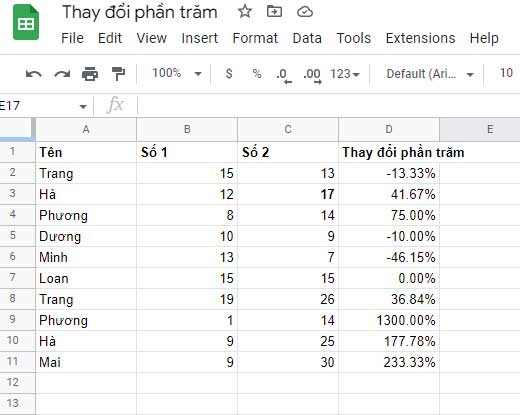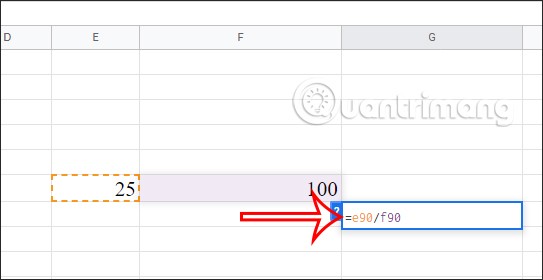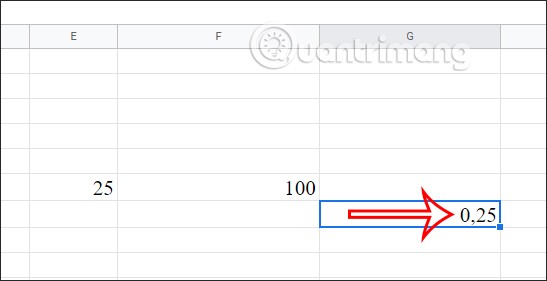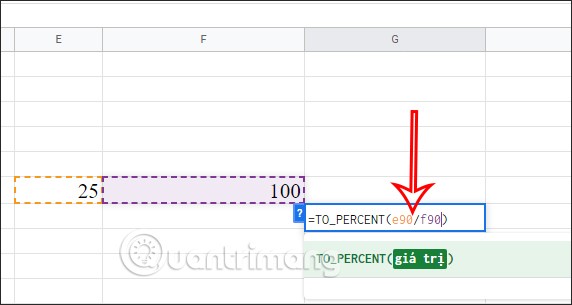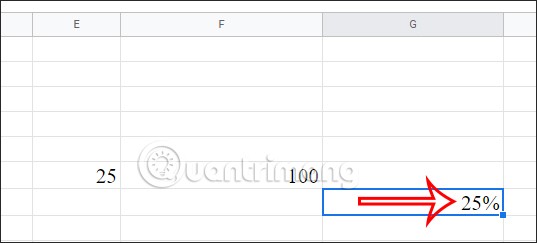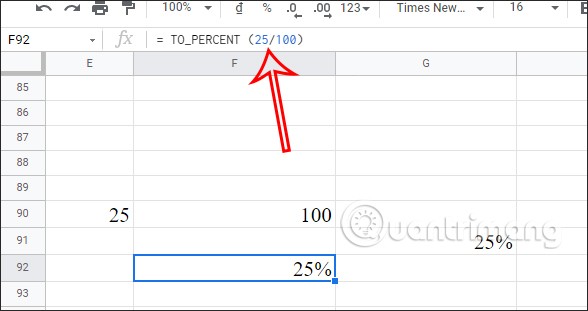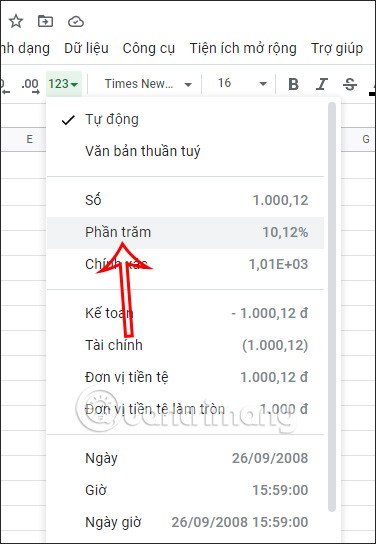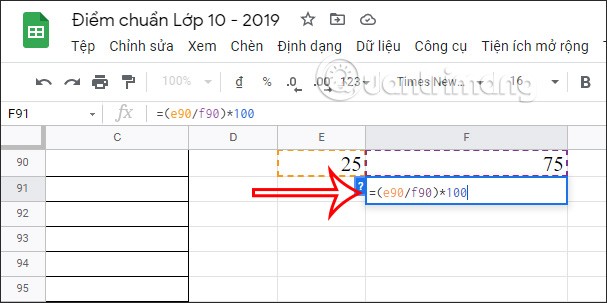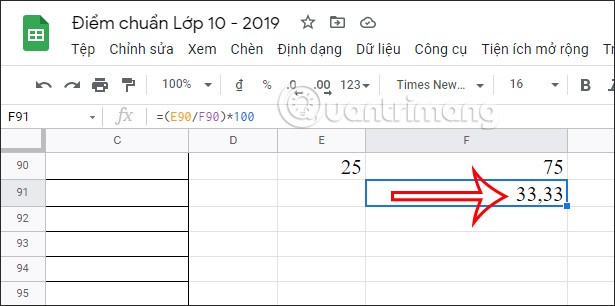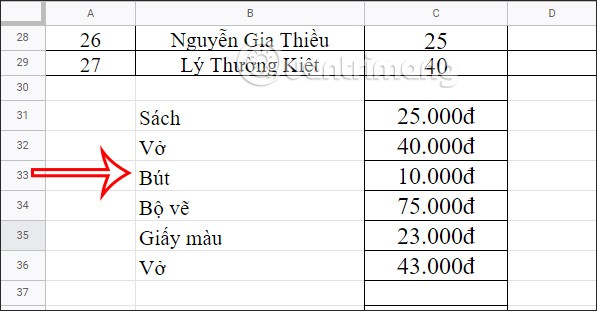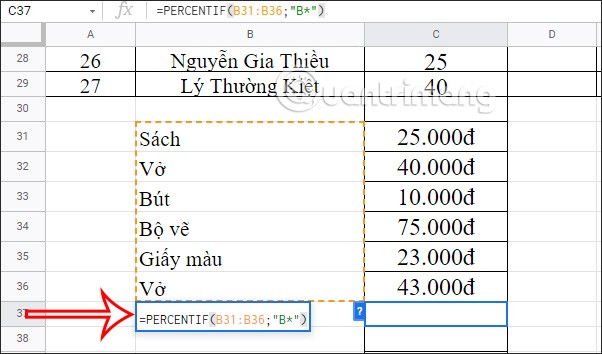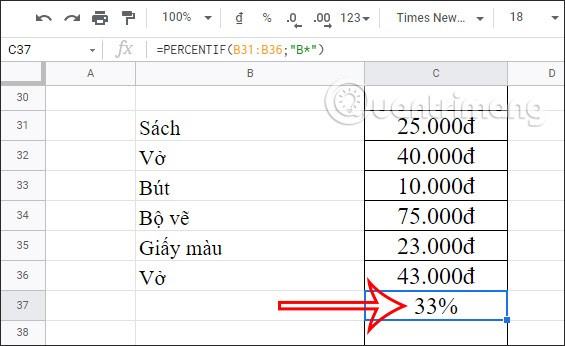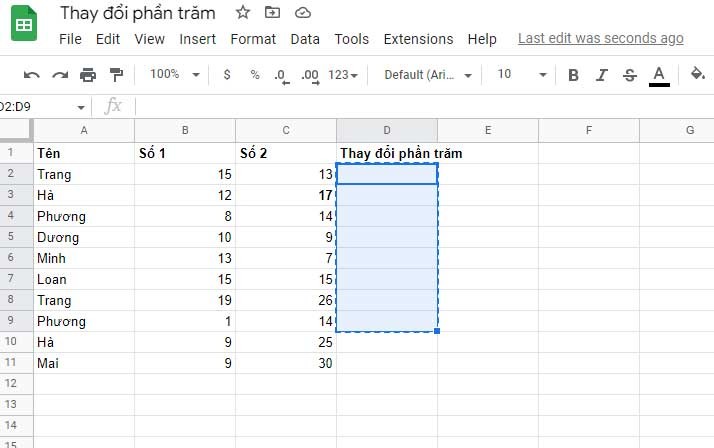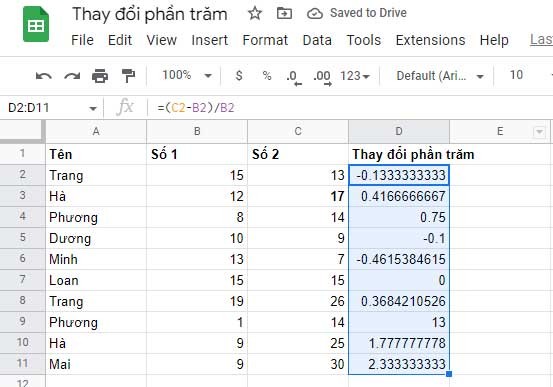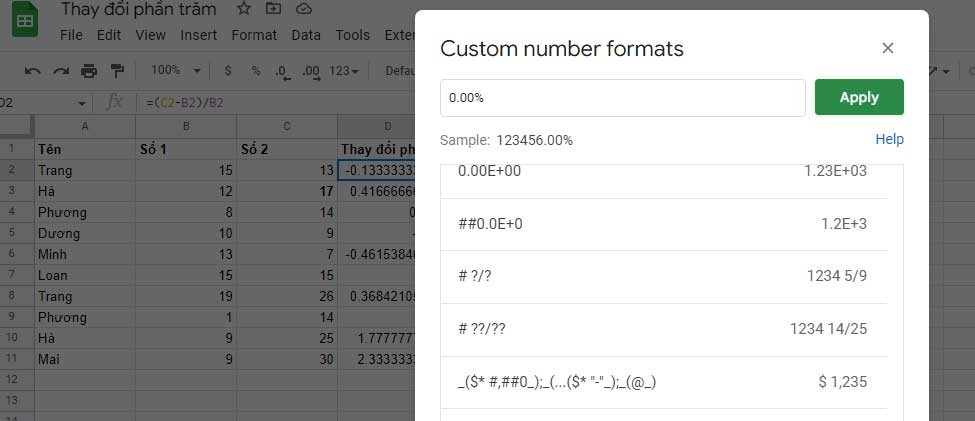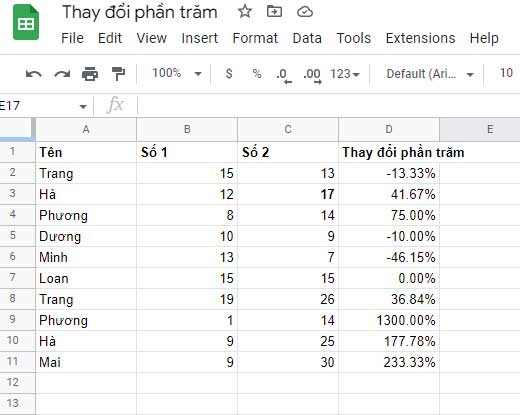What is the percentage function in Google Sheets ? How to calculate percentage in Google Sheets ? Let's find out with Quantrimang.com!
To calculate percentages in Google Sheets, we have many different ways to do it, by doing it according to the normal percentage calculation or using the percentage function in Google Sheets. Below are detailed instructions for calculating percentages in Google Sheets.
1. Calculate Google Sheets Percentage Using Division
The user would perform the calculation of dividing a number by a total to get a percentage value, then format that number as a percentage with the formula =number/total .
Applying it to the division formula below, we will take 25/100 to get the value.
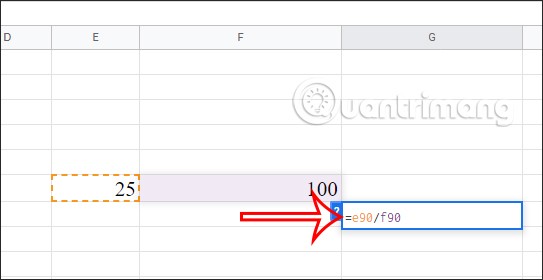
You can enter the formula as =E90/F90 or =E90/100 or just enter 25/100 and get the same result.
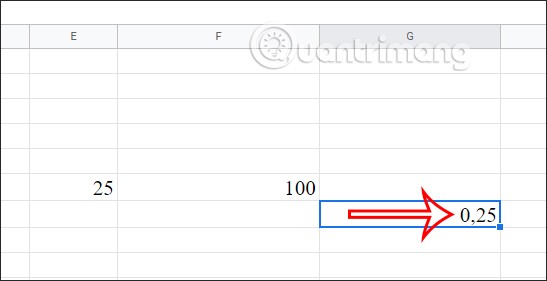
Auto percent format
To automatically format percentages for data, we use the function =TO_PERCENT(value) . You apply the function formula to the calculation as shown below.
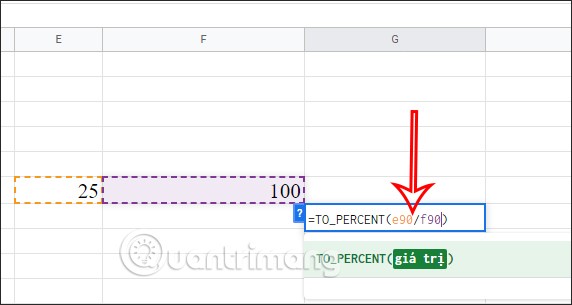
The resulting value is automatically formatted as a percentage as shown in the figure.
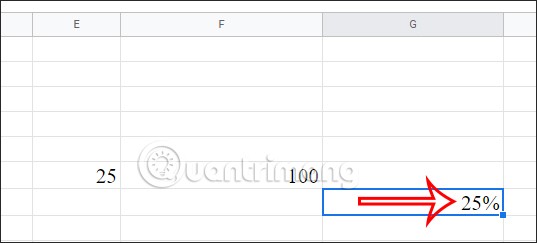
Or you can also apply the formula in different functions but still give the percentage result.
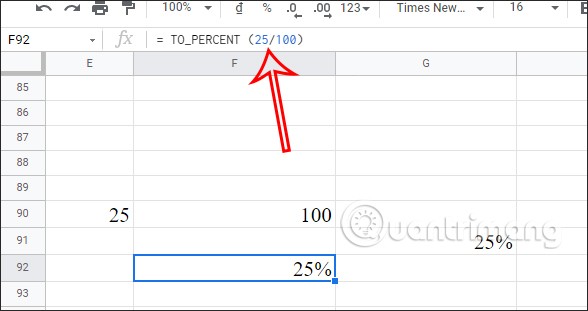
Manually format percentages in Google Sheets
In case you use division and then want to format the value as a percentage, you can use the number formatting tool in Google Sheets.
Tap the division result in the table, then tap the 123 icon and select Percent to format the value as a percentage.
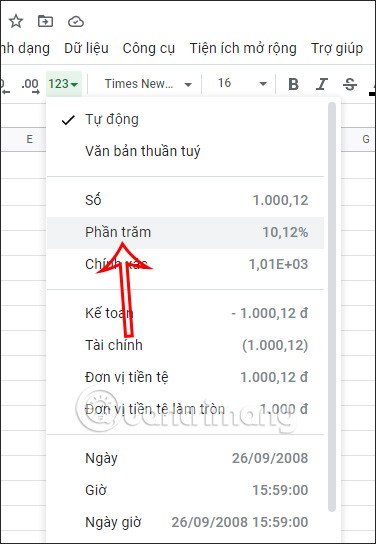
The resulting value will be converted to a percentage as shown below. If needed, you can also adjust the decimals to get your desired percentage value with the 2 icons in the image below.

2. Calculate Google Sheets Percentage Using Multiplication
In addition to the above percentage division, we can perform multiplication to calculate the percentage value with the formula =(number/total)*100 .
Applying the above formula we will have the calculation =(E90/F90)*100.
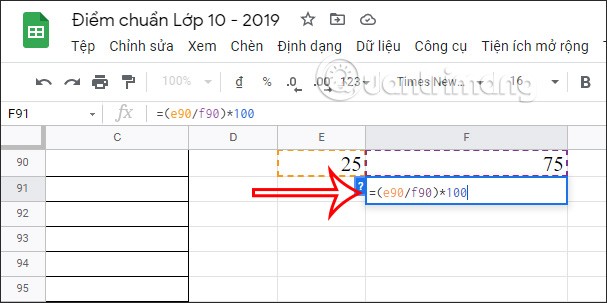
Press Enter and then display the value of this calculation. You can also perform other calculations and get the same result: = (E90 / 75) * 100 or =(25/75) * 100.
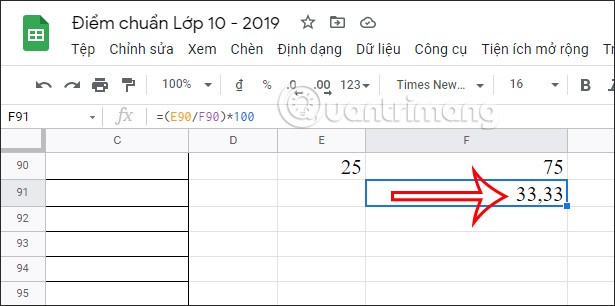
3. Instructions for calculating percentages in Sheets using the PERCENTIF function
For more complex percentage calculations on Google Sheets, using the above two methods is not feasible. In that case, we will have to use the PERCENTIF function in Google Sheets.
The PERCENTIF function formula in Google Sheets is =PERCENTIF(range, criteria), where criteria can be a number, text, or cell reference. The PERCENTIF function in Google Sheets automatically formats the value as a percentage.
Example: Find the percentage of school supplies starting with the letter B in the list in column B.
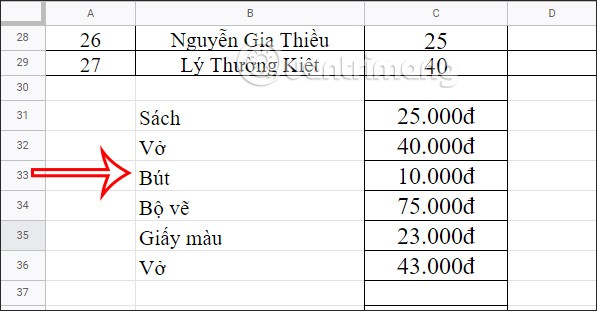
We will enter the function formula =PERCENTIF(B31:B36;"B*") and press Enter to execute.
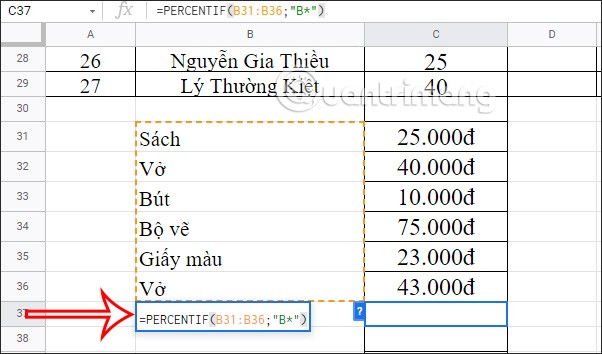
The result will show the percentage of tools starting with the letter B in the list.
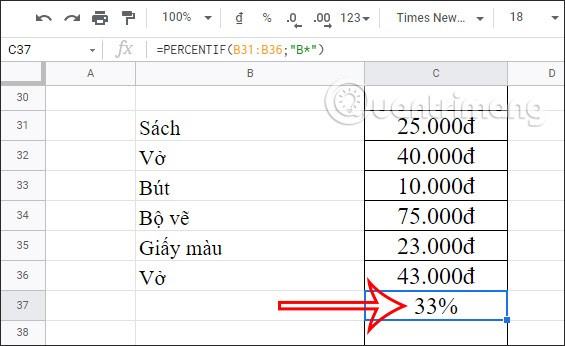
How to use custom number formats for percentages
This way, the formula won't multiply the number by 100. Instead, it will be a custom number format.
Furthermore, with this method you can round decimals and add percent signs in the same step.
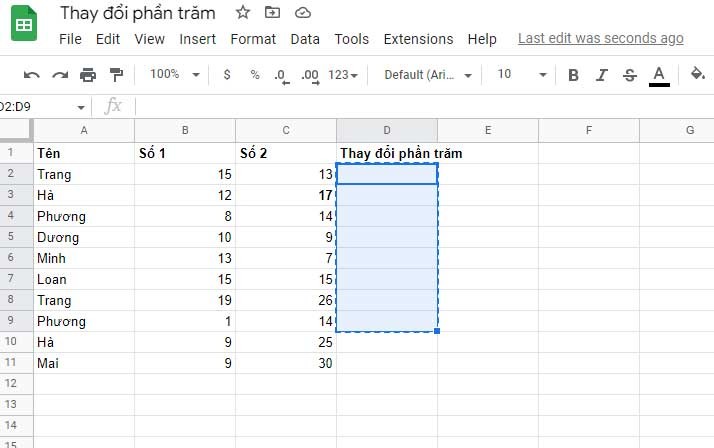
Consider the following example:
- Select the cell where you want to display the percentage change.
- In the formula bar, enter: =(C2-B2)/B2
- Press Enter.
- Drag the fill bar and drop it into the cells below.
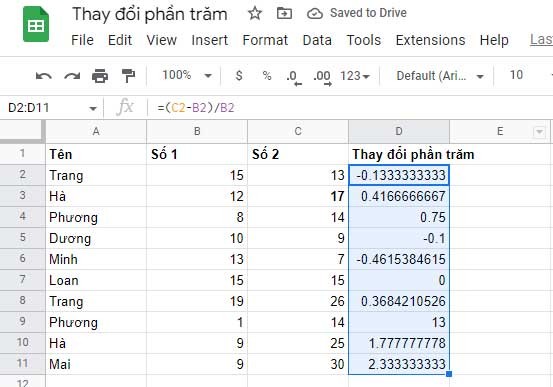
The formula we're using here isn't multiplying by 100. You'll see that the result now shows a percentage change, not a percentage. You can fix this with a custom format:
- Select the cell containing the scale change.
- From this menu, go to Format, then select Number.
- Select a custom number format.
- In the text box, type a zero, a decimal point, and then more zeros to verify the decimal.
- Add percent sign to custom format.
- Click Apply .
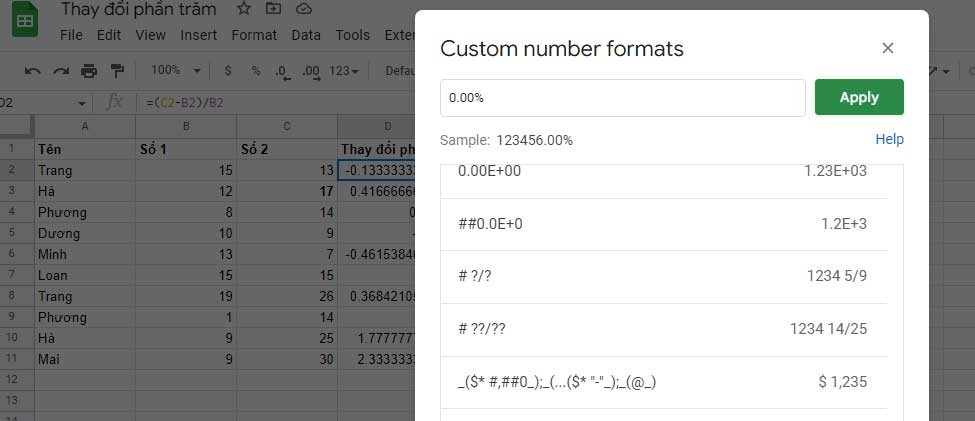
And here is the final result: