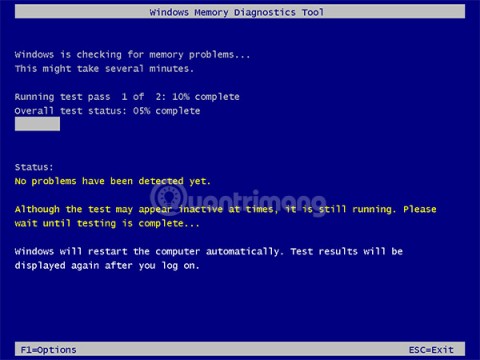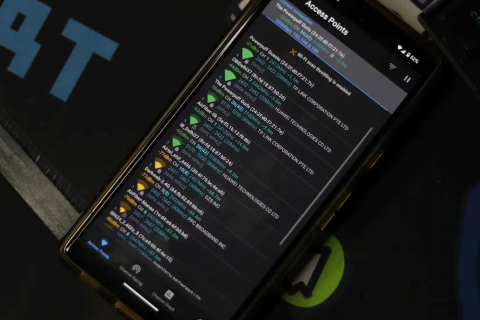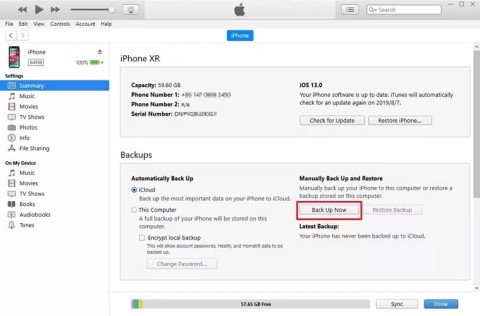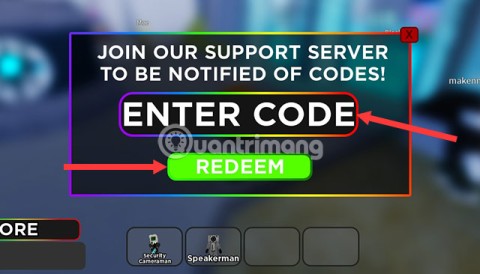How to Use Apple AirTag on Android
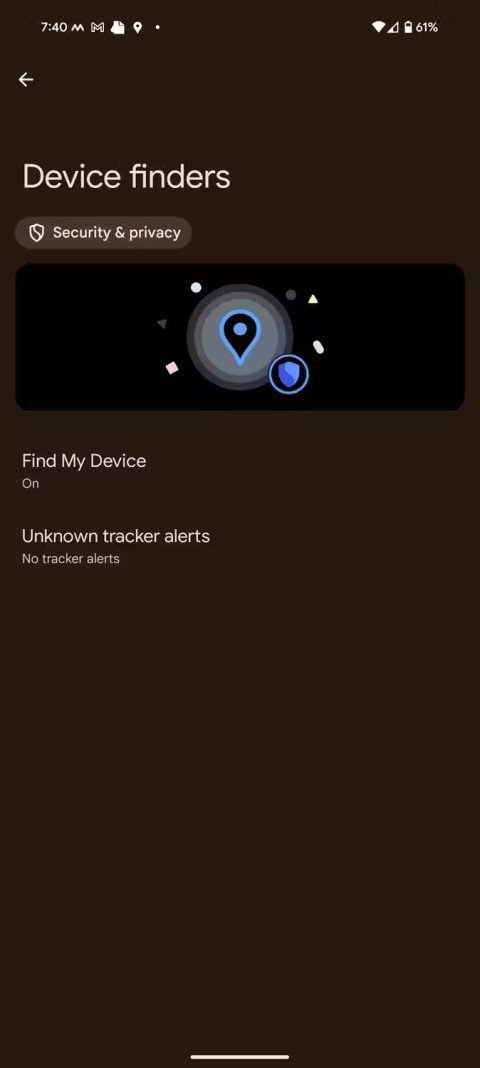
Apple designed AirTag to be used with iPhones, so users cant use it with Android devices. However, it does support basic tracking on Android to prevent unauthorized tracking.
Wondering what the "Airtag Found Moving With You" warning means? It's a safety feature on AirTags designed to prevent them from being used to track you. Here's a breakdown of what this warning means and what you can do if it appears.
Table of Contents
Unlike other trackers, AirTags rely on Apple's vast Find My network. With over a billion Apple devices, you can pinpoint your AirTag's exact location after linking it to your Apple ID.
When it first launched, many wondered whether AirTags could be used for tracking, so Apple introduced additional safety features to help protect users from trackers.

For example, your smartphone might detect an AirTag moving around with you and display a warning, “Your current location can be seen by the owner of this AirTag.” While this warning may be harmless if you’re just borrowing an item from a friend or family member with an AirTag attached, it could also be a sign that someone has used the AirTag to track your movements.
While the initial security alert only protected iPhone users, Apple revealed that it has partnered with Google to extend similar protections to Android devices.
Users running Android 6.0 or later can now detect AirTags without using Apple's Tracker Detect app. When an unknown tracking device moves around with you, you'll see a notification at the top of your screen.
Once you get a notification that an unknown AirTag is moving with you, here are all the steps you should take:
The first thing you should do when you get a notification is look for the physical AirTag. To do this, tap the notification and tap Continue . Then, select Play Sound to locate it using the Find My app.
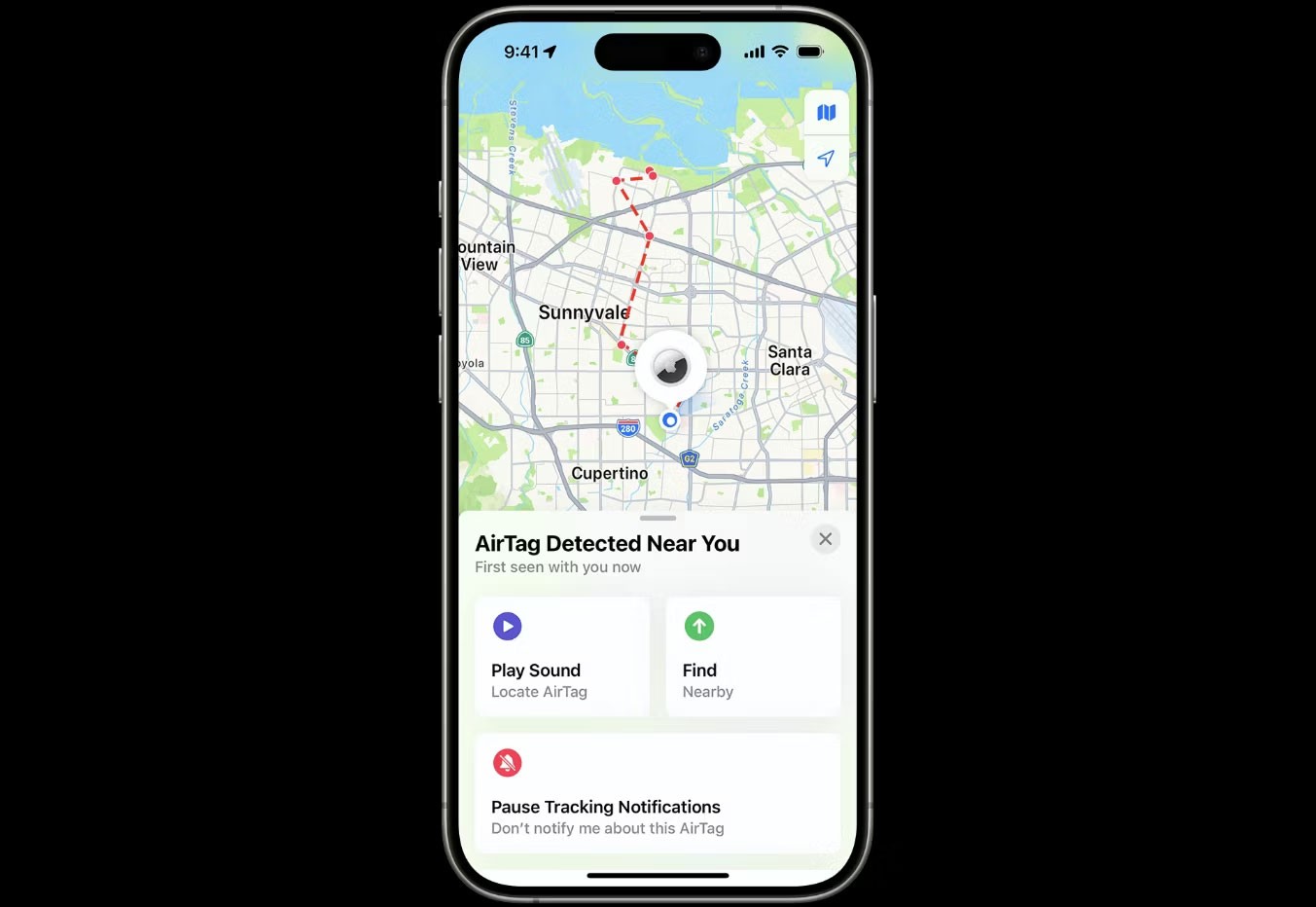
You can also select Find if you have an iPhone 11 or newer models that support Precision Finding to locate AirTags in your vicinity.
In some cases, finding an AirTag may reveal that it was just among items loaned out by a friend or family member and is nothing to worry about. If that's the case, tap the option to turn off the "AirTag Detected" notification for the amount of time you want.
If you find an AirTag that you don't recognize, it's best to check for multiple AirTags. If the goal is to track you, the suspect may hide multiple AirTags in case you find the first one.
When you realize you are being followed, it is best to distract the potential stalker by going to a public place. If possible, avoid going home, getting into a personal vehicle with identifiable license plates, or going to work. Additionally, avoid posting about the situation or your location on social media until the threat has been resolved.
It is best to stay close to safe places. For example, hotel lobbies and banks are common areas that have 24/7 security and cameras. During this time, be wary of anyone following you or trying to talk to you.
Next, find out more about the unknown AirTag that's with you. To do this, tap the notification and select Learn About This AirTag . You can also find the serial number under the device's battery.

In addition to the serial number, an unknown AirTag can also be marked as lost. Once an AirTag is marked as lost, it will display the owner's contact information. If you know the owner of the AirTag, you can contact them and let them know that their lost AirTag is in your possession.
Remember that marking your AirTag as lost does not eliminate the possibility of tracking. It could be a way for a potential tracker to get your phone number. For this reason, avoid contacting the owner of a lost AirTag with your phone number if you don’t know them.
Finally, if you agree to return your lost AirTag to an unknown owner, it’s best to avoid meeting them in person. Alternatively, you can have your AirTag picked up through customer service or lost-and-found centers located in shopping malls, hotels, or other public places.
If your AirTag isn’t marked as lost, disable its tracking mechanisms as soon as possible. To disable your AirTag, remove its battery by pressing down on the battery cover (the silver part with the Apple logo) and turning it counterclockwise until it won’t rotate any further. Then, remove the cover and battery.
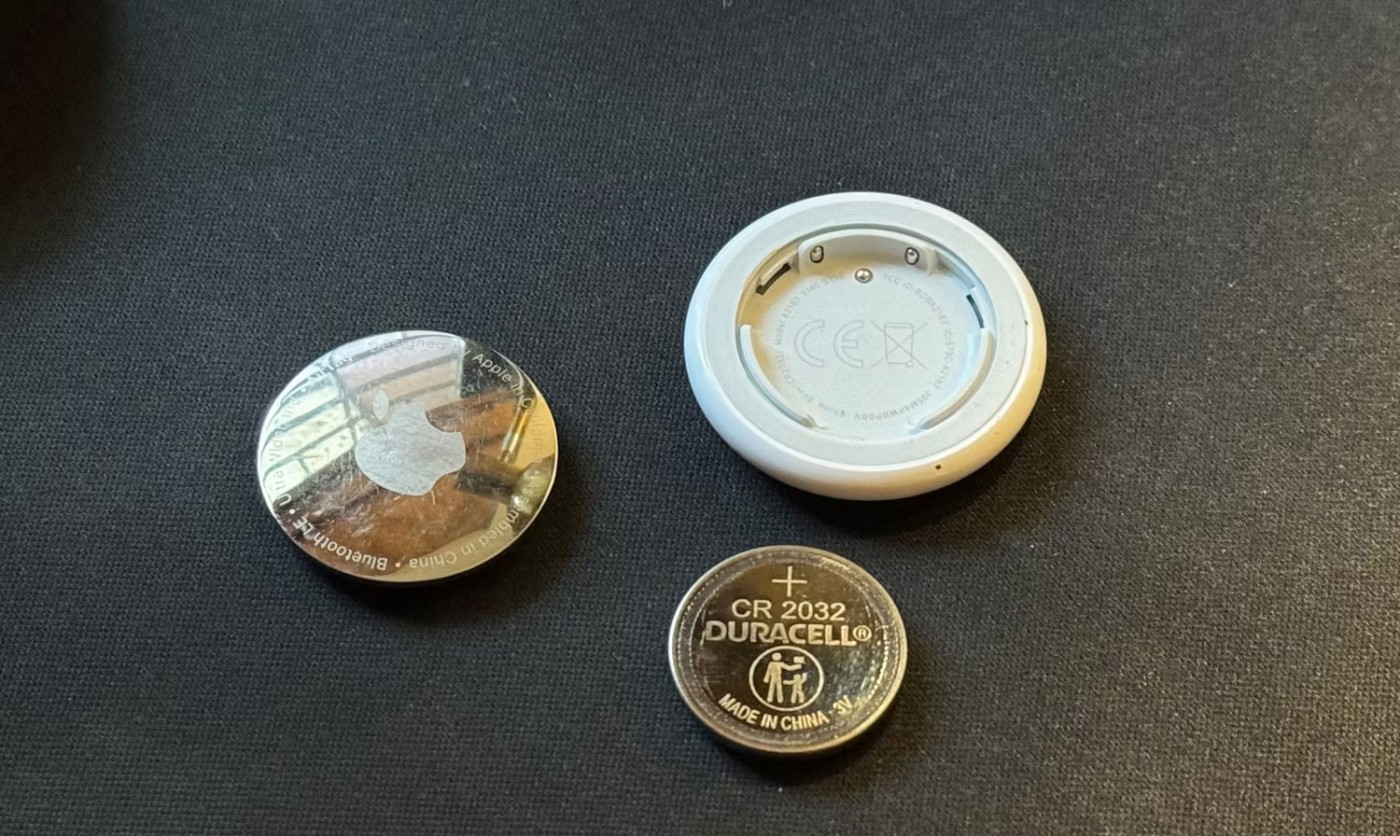
While you may be tempted to throw away an unknown AirTag, disabling it allows you to turn the AirTag over to the appropriate authorities for further investigation.
If possible, file a report of an unknown AirTag with you through the appropriate channels. Be sure to include details such as when you first realized you had an unknown AirTag, where you recently went, and the serial number.
Avoid confronting stalkers alone. If possible, seek help from the authorities and don't expose yourself more than necessary.
Due to different device settings, not everyone will receive alerts when they detect an AirTag moving around with them. In addition to updating your iPhone or iPad, you’ll also need to enable a few iPhone features for AirTag alerts to work:
If you're not sure if you've enabled these options, here's how to enable each one.
Here's what you need to do to turn on Location Services on your iPhone or iPad:
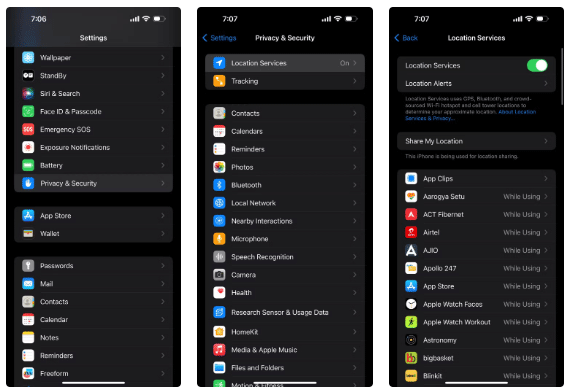
Follow these steps to turn on Find My on your iPhone or iPad:
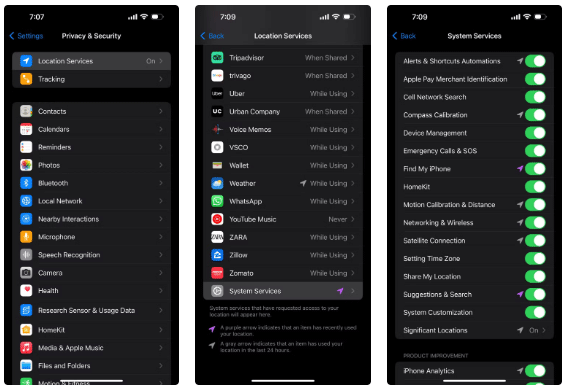
Follow these instructions to enable Significant Locations on your iPhone:
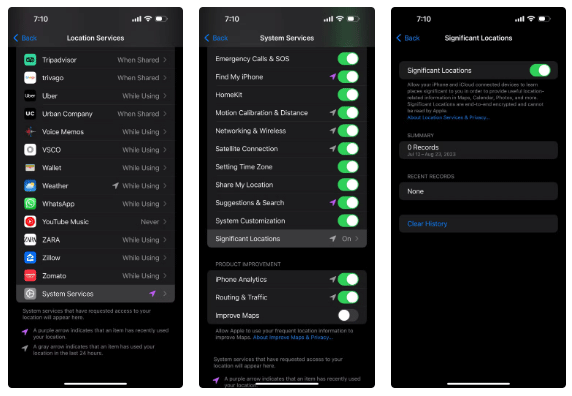
Turning on Bluetooth on your iPhone is pretty simple. Just follow these two simple steps:
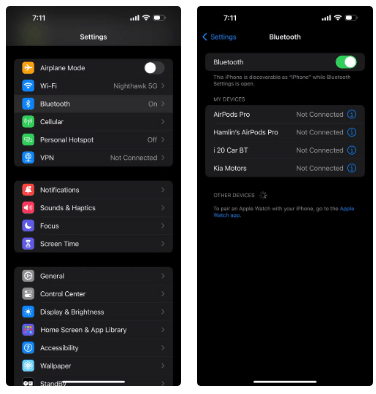
While Apple has taken steps to make AirTag secure, the tracker isn’t perfect. Because AirTag uses a variable Bluetooth identifier, many features designed for security can override its security features when it comes to tracking behavior.
For example, if an AirTag is left overnight, features like Play Sound may not work. That's because the unique Bluetooth identifier of the unknown AirTag may have changed during that time.
Additionally, the notification timer will also reset when the AirTag is near a device with the same Apple ID, so if a potential tracker manages to get close enough to you, you may not get notified right away.
Thankfully, Apple is confident that AirTags are designed to work on objects, not people. With that in mind, we can be confident that the company is continually looking for ways to prevent tracking with AirTags. Still, it’s never a bad idea to be extra vigilant, especially when it comes to your safety.
Dans cet article, nous vous expliquerons comment récupérer l'accès à votre disque dur en cas de panne. Suivez-nous !
À première vue, les AirPods ressemblent à n'importe quel autre écouteur sans fil. Mais tout a changé avec la découverte de quelques fonctionnalités peu connues.
Apple a présenté iOS 26 – une mise à jour majeure avec un tout nouveau design en verre dépoli, des expériences plus intelligentes et des améliorations des applications familières.
Craving for snacks but afraid of gaining weight? Dont worry, lets explore together many types of weight loss snacks that are high in fiber, low in calories without making you try to starve yourself.
Rest and recovery are not the same thing. Do you really need rest days when you schedule a workout? Lets find out!
Les étudiants ont besoin d'un ordinateur portable spécifique pour leurs études. Il doit être non seulement suffisamment puissant pour être performant dans la filière choisie, mais aussi suffisamment compact et léger pour être transporté toute la journée.
L'ajout d'une imprimante à Windows 10 est simple, bien que le processus pour les appareils filaires soit différent de celui pour les appareils sans fil.
Comme vous le savez, la RAM est un composant matériel essentiel d'un ordinateur. Elle sert de mémoire pour le traitement des données et détermine la vitesse d'un ordinateur portable ou de bureau. Dans l'article ci-dessous, WebTech360 vous présente quelques méthodes pour détecter les erreurs de RAM à l'aide d'un logiciel sous Windows.
Refrigerators are familiar appliances in families. Refrigerators usually have 2 compartments, the cool compartment is spacious and has a light that automatically turns on every time the user opens it, while the freezer compartment is narrow and has no light.
Wi-Fi networks are affected by many factors beyond routers, bandwidth, and interference, but there are some smart ways to boost your network.
Si vous souhaitez revenir à la version stable d'iOS 16 sur votre téléphone, voici le guide de base pour désinstaller iOS 17 et rétrograder d'iOS 17 à 16.
Le yaourt est un aliment merveilleux. Est-il bon de manger du yaourt tous les jours ? Si vous mangez du yaourt tous les jours, comment votre corps va-t-il changer ? Découvrons-le ensemble !
Cet article présente les types de riz les plus nutritifs et comment maximiser les bienfaits pour la santé du riz que vous choisissez.
Établir un horaire de sommeil et une routine de coucher, changer votre réveil et ajuster votre alimentation sont quelques-unes des mesures qui peuvent vous aider à mieux dormir et à vous réveiller à l’heure le matin.
Get Bathroom Tower Defense Roblox game codes and redeem them for exciting rewards. They will help you upgrade or unlock towers with higher damage.