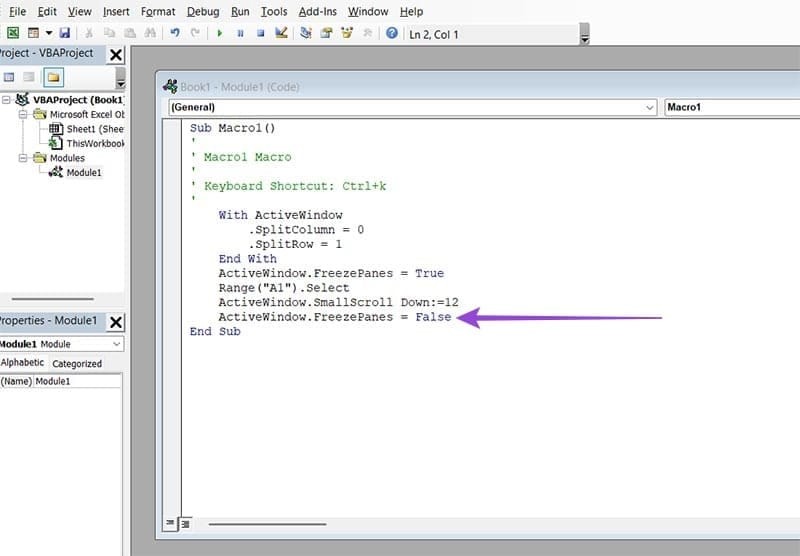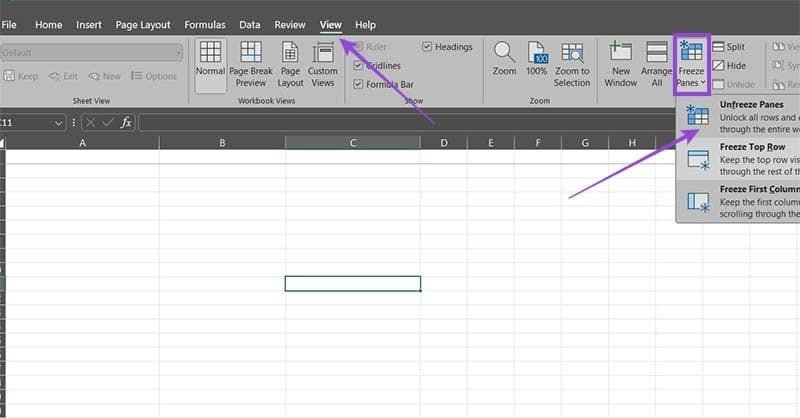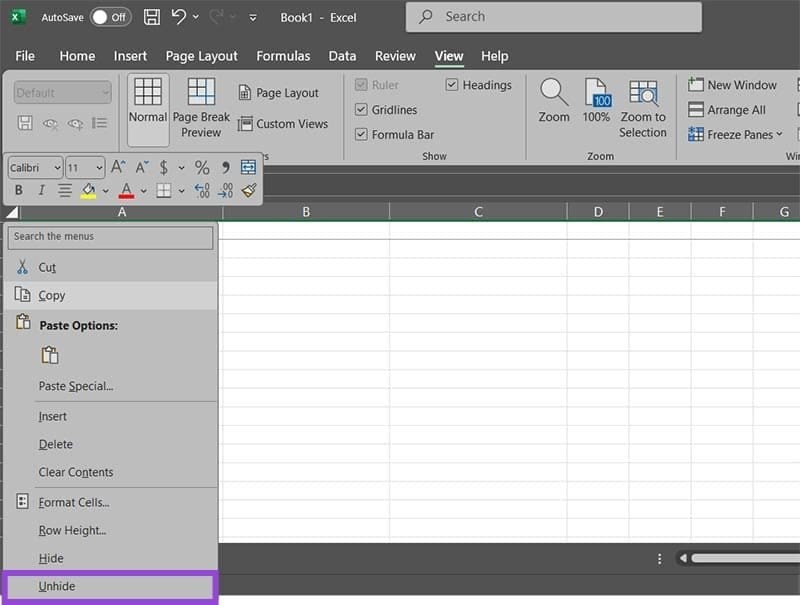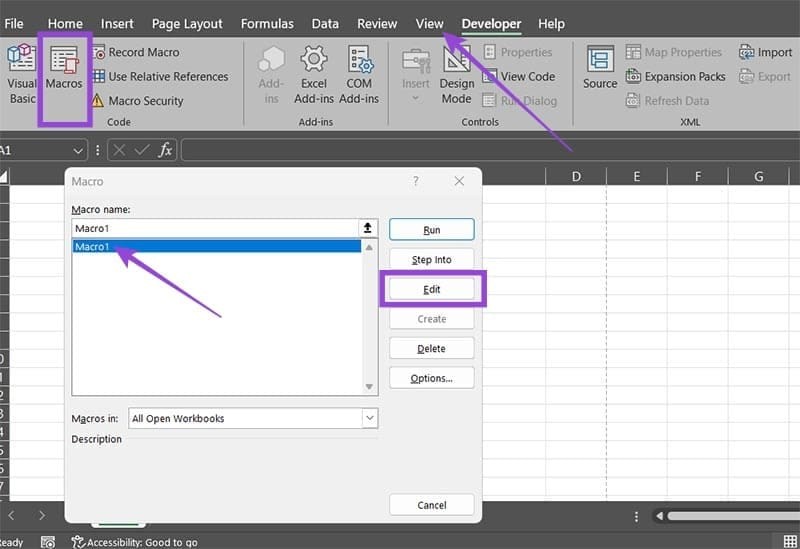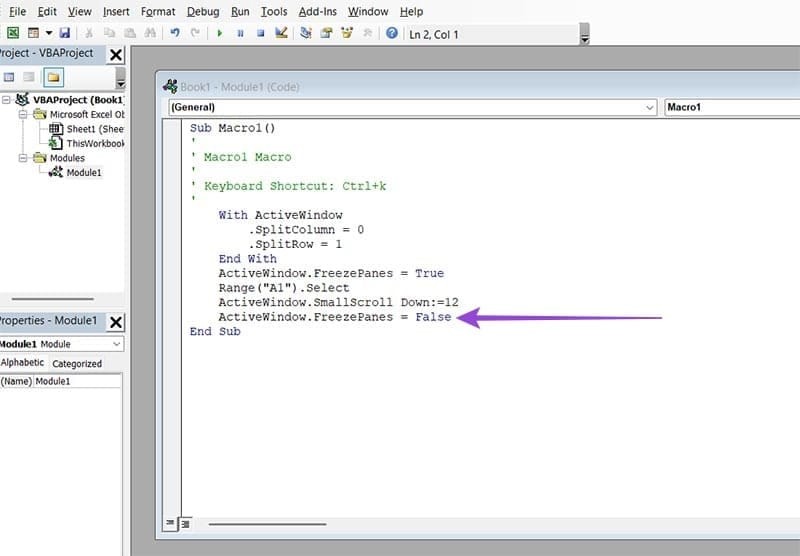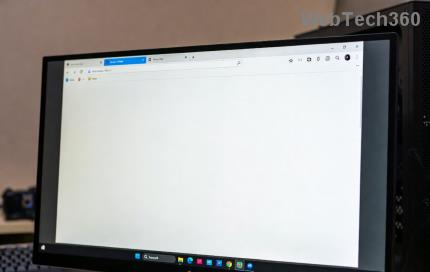Freezing rows and columns in Excel helps you get a clearer overview of statistical tables with large data. In some cases, you do not see the option to freeze columns or rows, which affects the document processing and overview of the data table. If you encounter problems with freezing columns/rows in Excel, refer to the fix in the article below.
1. Check if you are using the Split Excel tool?
The first solution is to check if you are using the Split feature in Excel . These two features, if used together, will cause an error.
We access the data table, then click on the View tab and click on the Freeze Pane feature . If it is fixed or frozen, click on Unfreeze Panes to cancel and start over.
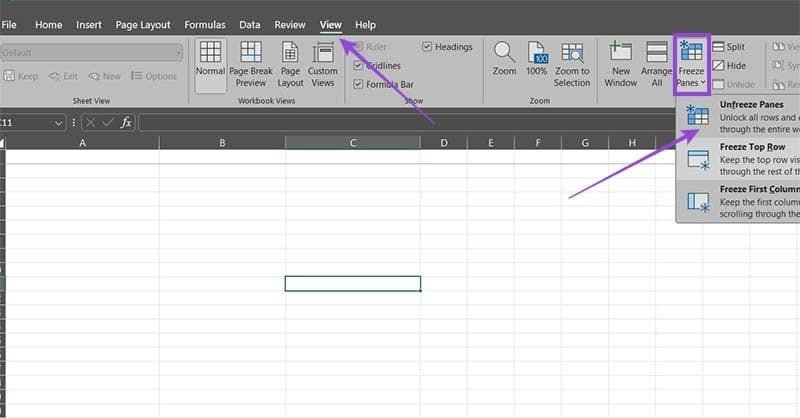
2. Check for hidden rows in Excel
If the data table has hidden rows, then using the feature to freeze rows or columns will also cause problems. Please check the data table again and then unhide that row or column.
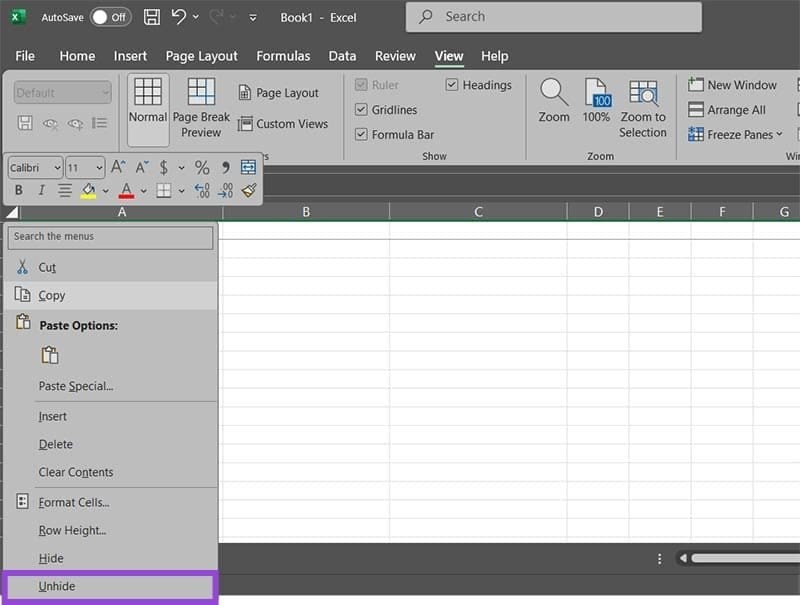
3. Change the mode to default on Excel
If you are using a view other than the default, the option to freeze rows or columns in Excel may be completely disabled. Click the View tab again, then click Normal in the Workbook Views section.
4. Unprotect Excel worksheet
In some cases when you receive data from other parties, they have set up worksheet protection , freezing rows or columns. If other features other than freezing cells do not work, then you should unprotect this worksheet.
Click on the Review tab then click on Unprotect Sheet to unprotect the worksheet.
5. Delete Macros in Excel
If you accidentally create a macro that prevents freezing of columns and rows, then whenever you run this macro, the freezing of rows and columns in Excel will not work. Then you need to check this macro again.
We click on the View tab and select Macros , then click on the Macro to edit .
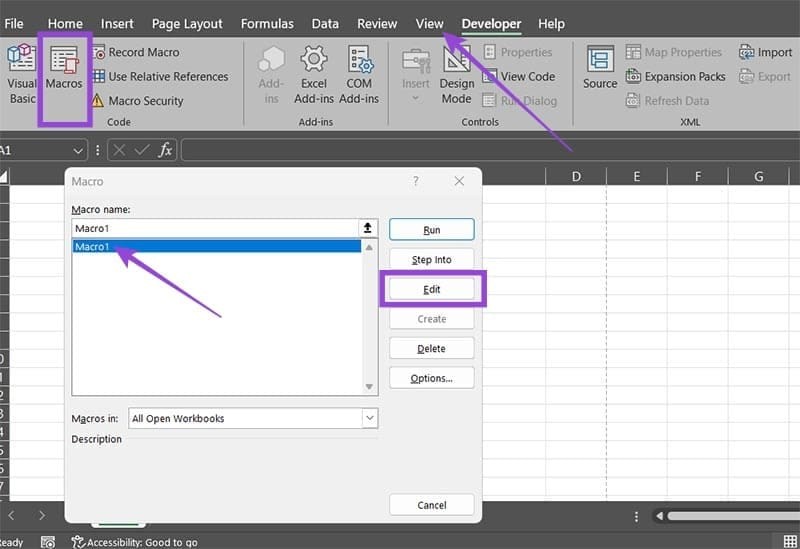
In the VBA window with the macro code. Check if there is a line ActiveWindow.FreezePanes = False then delete it.