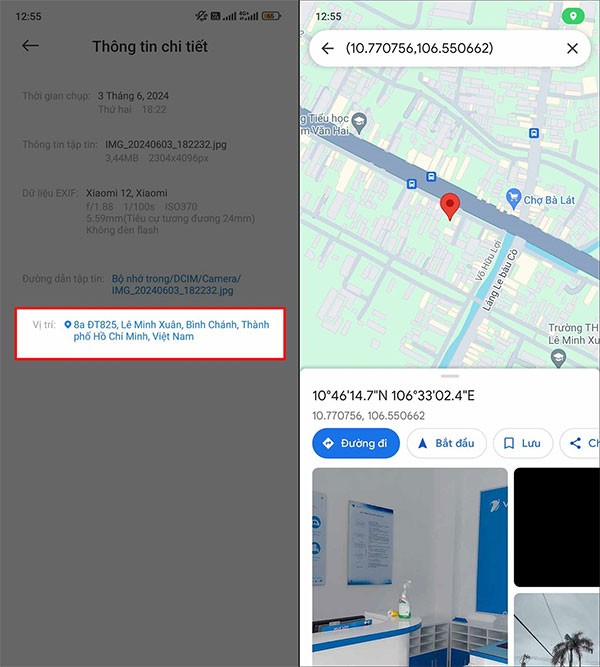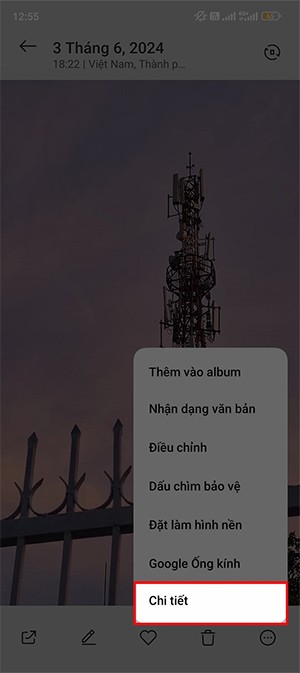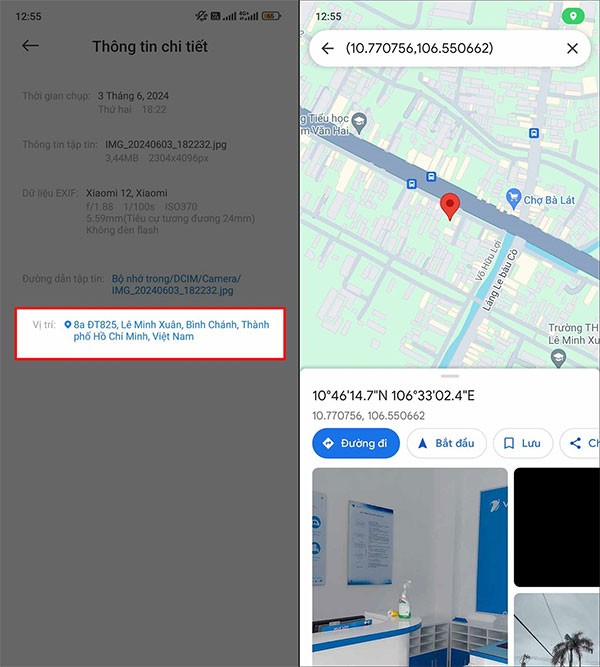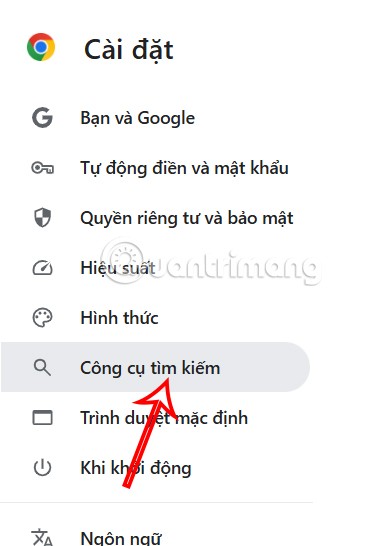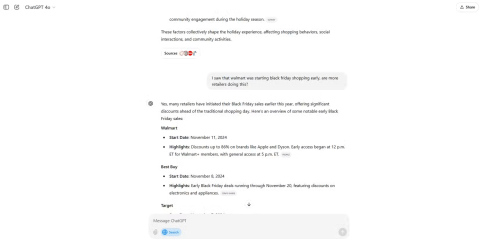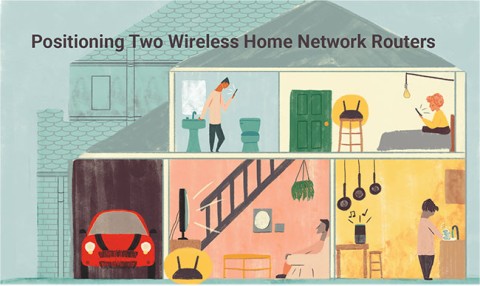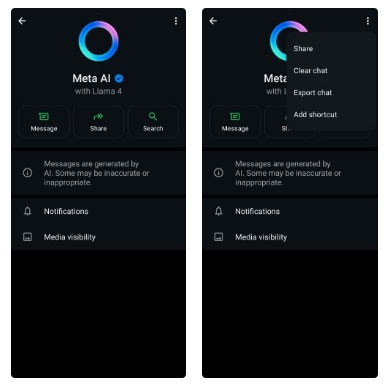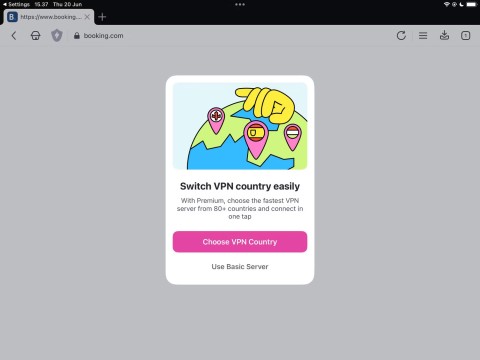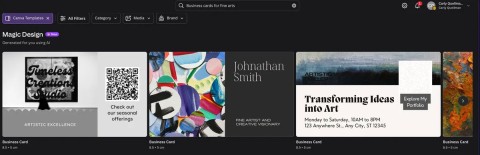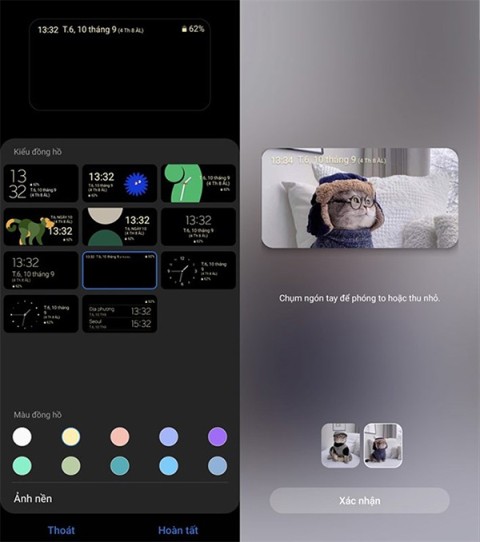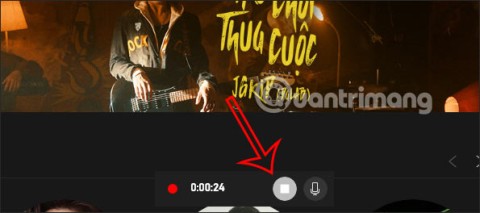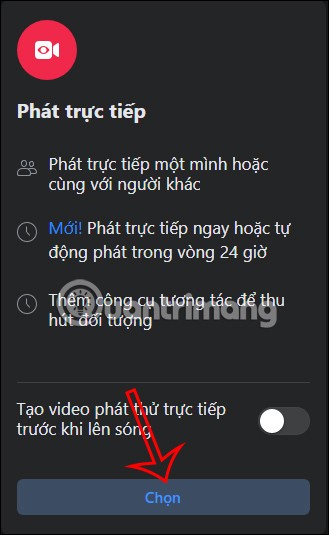When you enable location on your Xiaomi phone, that location will be automatically added to the photos taken on the phone. Through that, we can see where the photo was taken when needed. The photo location information is saved in each image without you needing to install additional support applications. Below are instructions for viewing the photo location on Xiaomi phones.
Instructions for finding photo shooting location on Xiaomi phones
Step 1:
You access the photo album on your Xiaomi phone, then click on the image you want to see information about . Next, we click on the 3 dot icon in the bottom right corner. Now the options for the image are displayed, you click on Details .
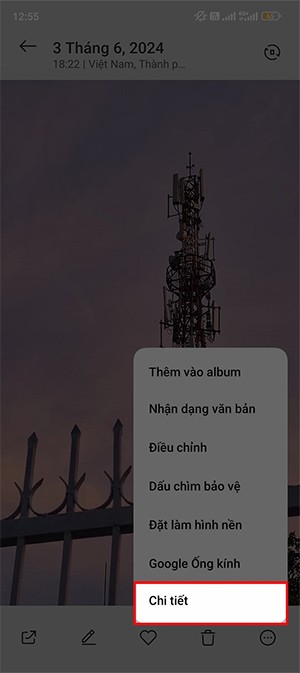
Step 2:
Display detailed information for the image, now the user will see the photo location information as shown . When you click on that information, it will be immediately transferred to the map interface on the phone.
Through this map, users can search for the exact location where the image was taken on the phone.