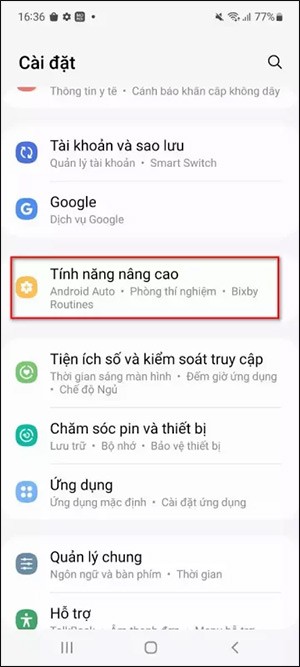Samsung phones have a double tap to turn off the screen feature to quickly turn off the Samsung phone screen, instead of having to press the power button to turn off the screen as usual. And after activating this feature, you can also turn on the Samsung phone screen immediately when you double tap the screen. The article below will guide you on how to activate double tap to turn off the Samsung screen.
Instructions to activate double tap to turn off Samsung screen
Quick Guide
Go to settings on your phone > Tap on advanced features > Tap on Motions and gestures > Enable double tap to turn off the screen.
Detailed instructions
Step 1:
First, we access the Settings section and then select Advanced features in the phone settings list.
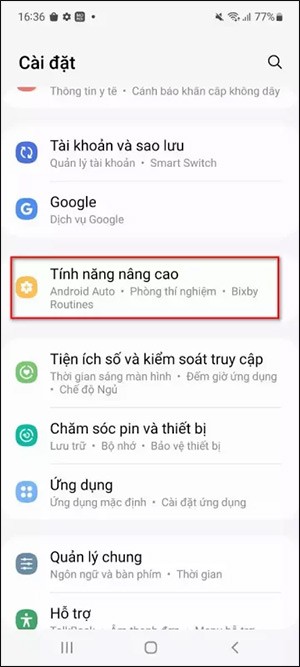
Step 2:
Next, the user will click on the Motion and Action section as shown below.

Step 3:
Next, we activate Double tap to turn on the screen and Double tap to turn off the screen. Immediately after you activate this feature, you just need to double-tap the screen to turn on or off the Samsung phone screen.