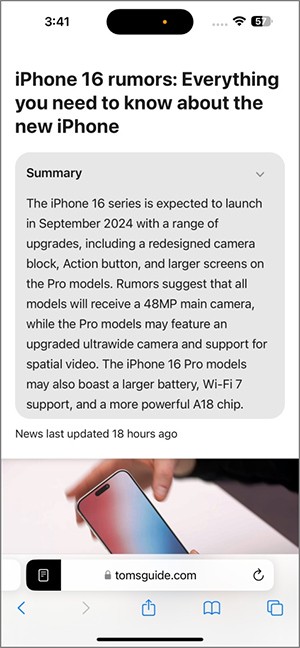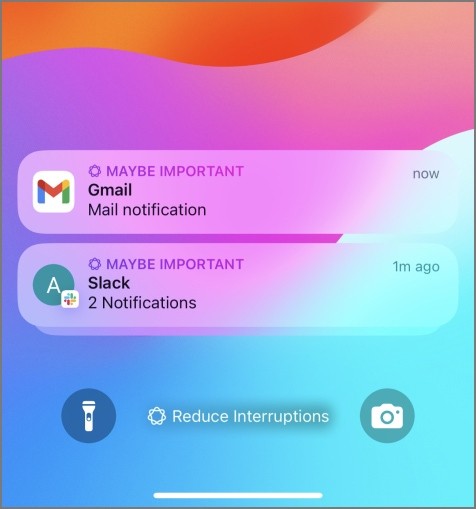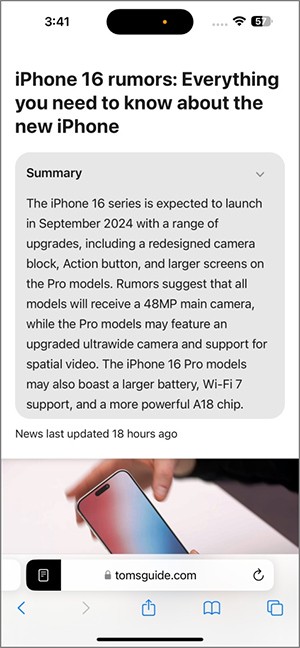The Apple Intelligence feature has now been updated to the latest iOS 18 beta for users to experience this smart technology. And Apple Intelligence supports many applications to enhance the user experience. Below are the Apple Intelligence features on iPhone you should use.
1. Record calls on iPhone
You can now record calls on your iPhone using Apple Intelligence. All recordings are saved in the Notes app with detailed recording time and duration.
In addition, this feature also supports creating summaries for calls on iPhone.
2. Writing with AI tools
You can use this AI writing tool to write messages, notes, or emails. It offers a variety of writing styles from casual to professional. Or you can use it to shorten content, write to the point, and avoid wordiness.

3. Using AI in the iPhone Mail app
AI technology when used in the Mail application brings many extremely effective features, from summarizing email content to classifying priority and more important emails for users to read immediately.
In addition, we also have the feature of quickly replying to an email to save our time.
4. New Focus Mode on iPhone
The new Reduce Interruptions focus mode only shows notifications that need immediate attention. For example, a notification about a meal or movie will not disturb you, but messages about accounts or passwords will be converted to important messages and send you alerts.
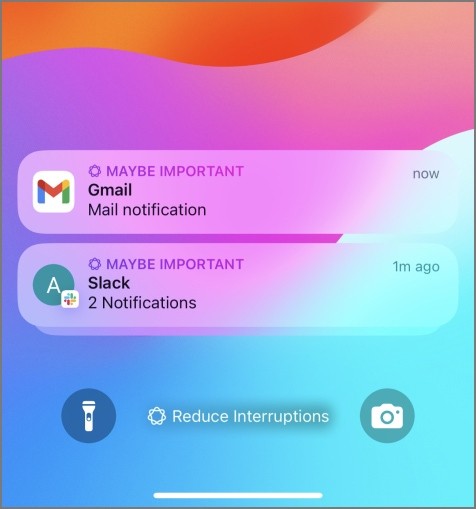
5. Advanced image search
With this AI technology, users will have many ways to search for images in albums. For example, we can find photos taken with other people, or search for photos and videos performing a certain action.
There’s also a new feature in the Photos app called Memories. You can tell Apple Intelligence which memories you want to relive, and it will combine photos and videos to create a movie with a custom title and music.
6. New changes for Siri
After being upgraded with AI technology, you can ask Siri with more tasks and also get clear answers for each problem. Besides, Siri also guides you to perform some operations such as resetting iPhone, turning on dark mode on iPhone without having to search on the website.
7. Safari web page summary
Another small but quite useful AI feature is the summary feature in the Safari browser. Through this summary feature, you can easily get the main idea of the article's content, quickly understand what information the article wants to convey through the summary content.